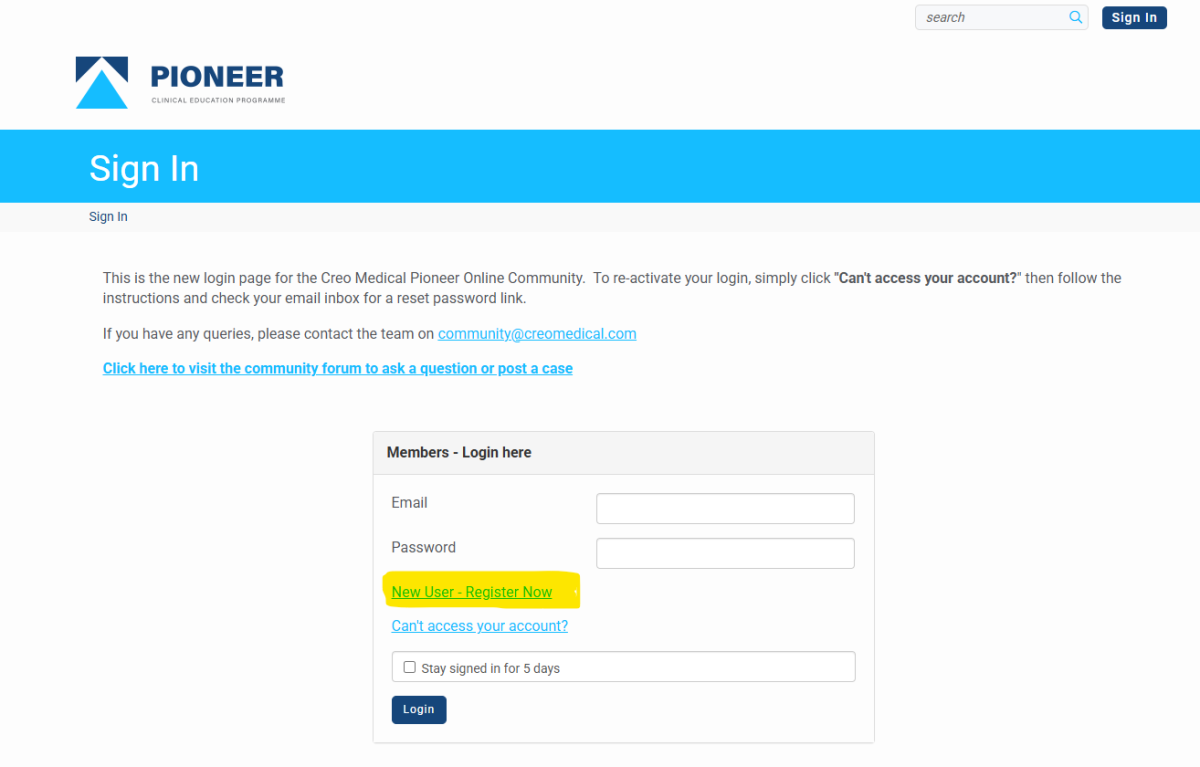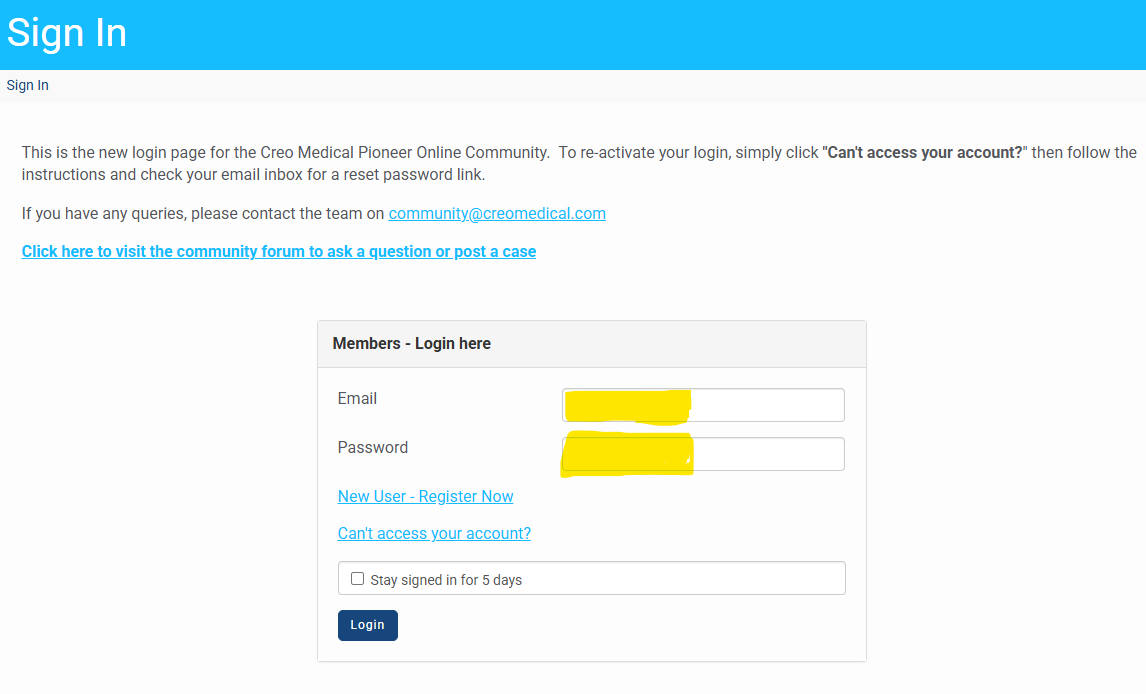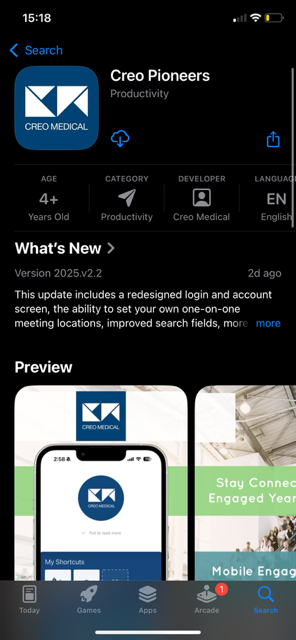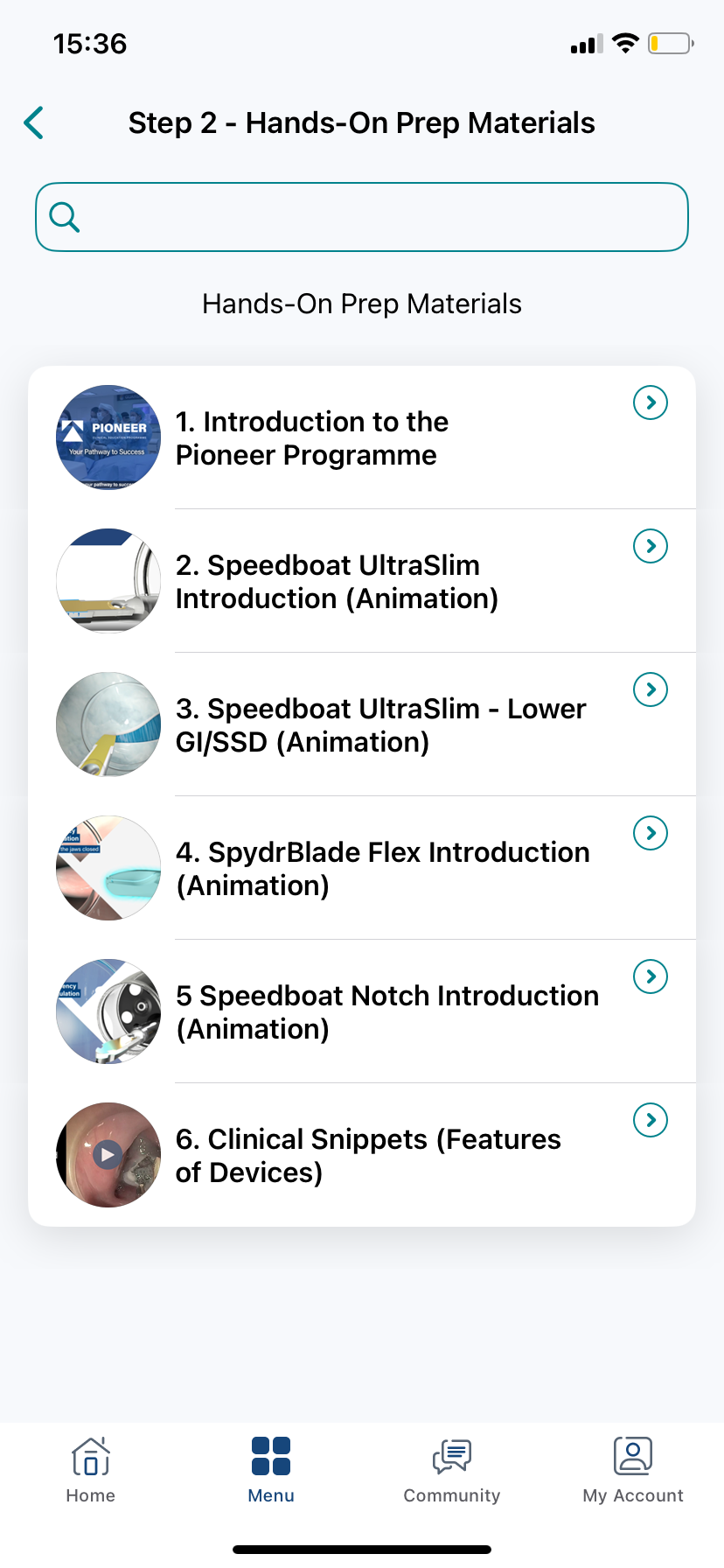The Pioneer Online Community can be accessed on your mobile device via our brand-new app, meaning you can stay connected with your peers wherever you are! Our new app offers you a better user experience of our online community by giving you new features and access to latest cases and updates while on the go.
To download the app, follow the steps below:
- Go to your app store and search for ‘Creo Medical’.
- Sign in if you already have an account on our community, using the steps above.
- If you are a new user and need to register, just proceed to the login screen and click ‘New User - Register now’.